Professional ISO Software which can Edit ISO, Make ISO, Convert ISO, Burn ISO and Mount ISO

One of the small but sometimes annoying challenges of Operating System installation file or some software installations is that the download is largely in .ISO format. This requires going through some extra steps to burn this kind of files to DVD or some other portable devices. WinISO Standard 6, small but very powerful ISO software can mount ISO directly without burning them to DVD or the portable devices, and which can run the installation from the location where it was mounted.
The process is essentially a “one-click” step:
Launch WinISO, open the .iso file you’ve downloaded. And click “Mount” with a left mouse click. A window will appear which says your current image has been mounted.
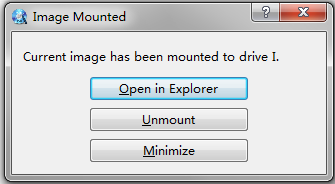
Then you can select “Open in Exploer”, the extracted file list will appear in the drive. You then click the “setup.exe” file to install the software. It’s dead simple.

