Professional ISO Software which can Edit ISO, Make ISO, Convert ISO, Burn ISO and Mount ISO
"From the main user interface of WinISO 6 you can open an image file and start editing files or directories."
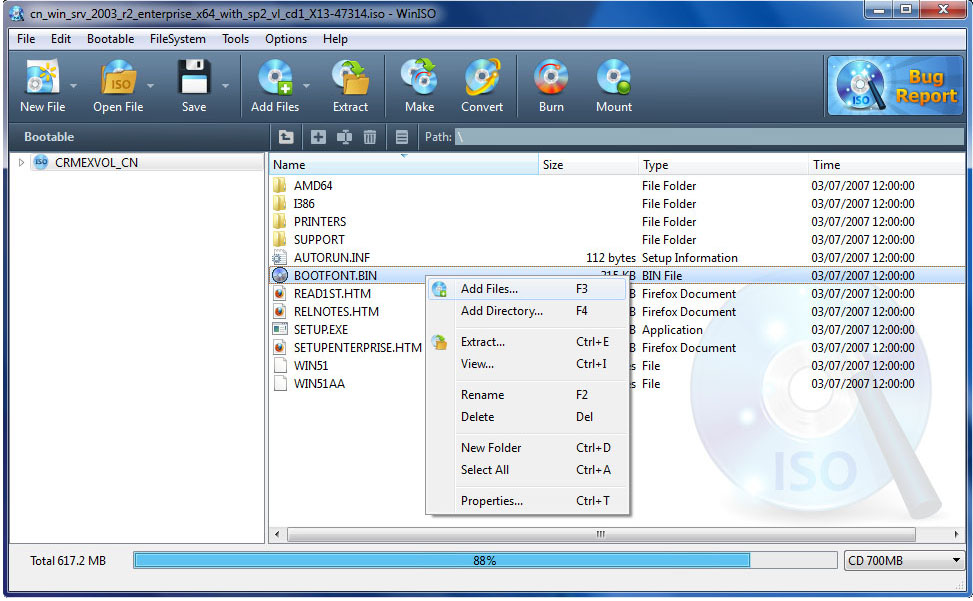
Click on it to view the full version.
"Open the Convert window if you want to convert your image file to ISO, BIN/CUE, NRG, IMG or MDS/MDF."

Click on it to view the full version.
"From the 'File' of WinISO 6, you can choose the image format you want to create."
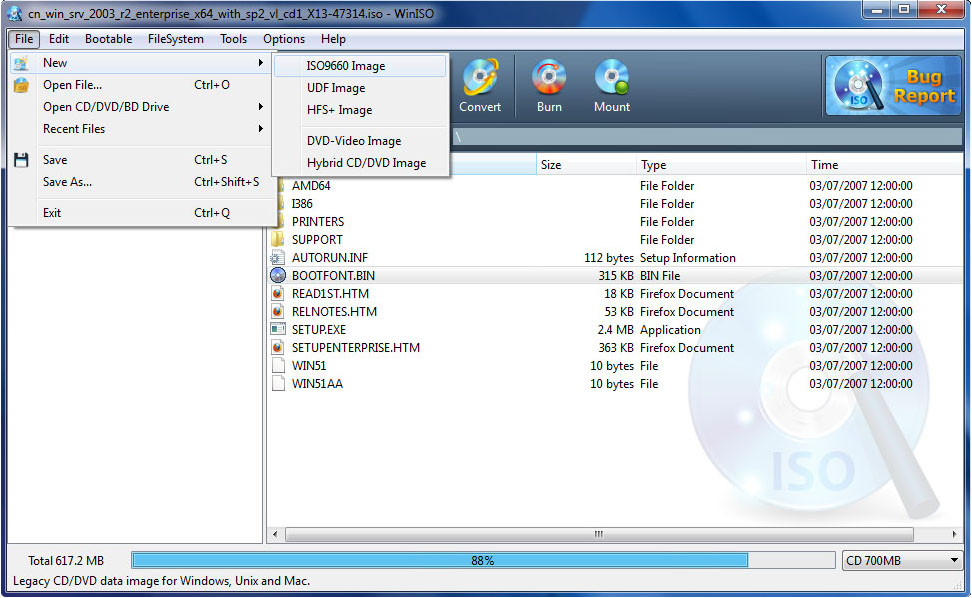
Click on it to view the full version.
"Use the 'Edit' to add new folders of files to your project, extract, copy or paste the files in the image."
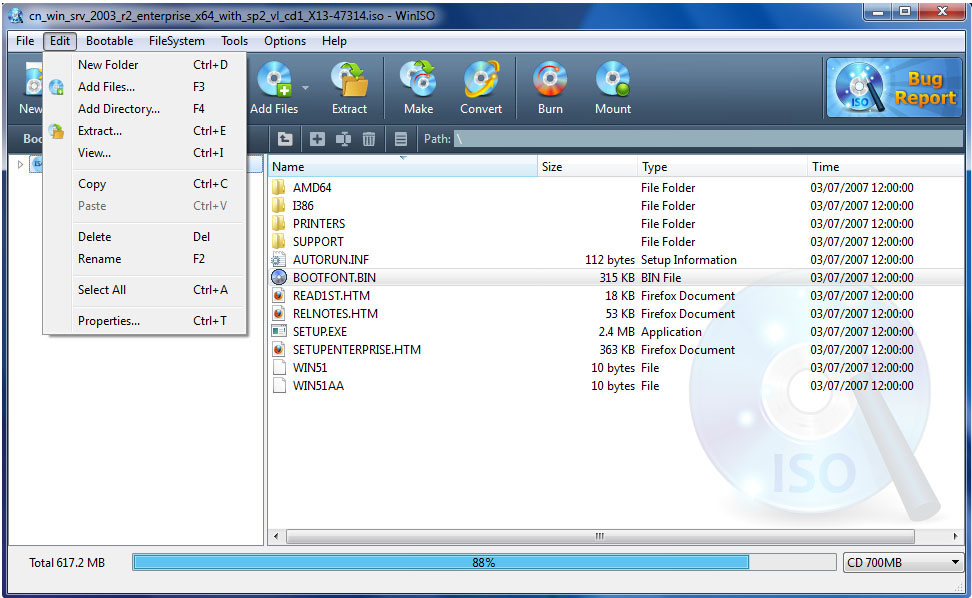
Click on it to view the full version.
"Use the 'Bootable' to set the boot information into your non-bootable image file"
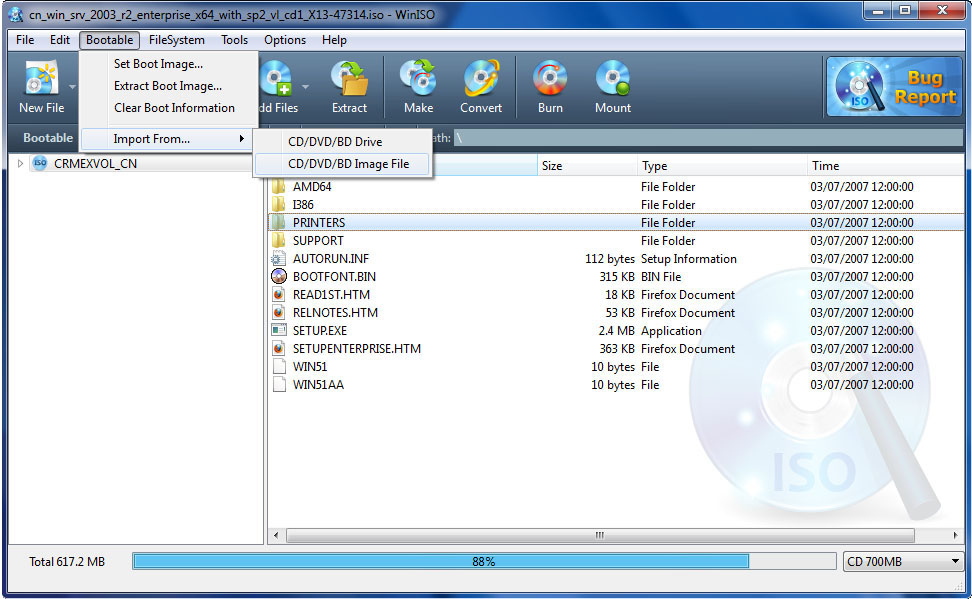
Click on it to view the full version.
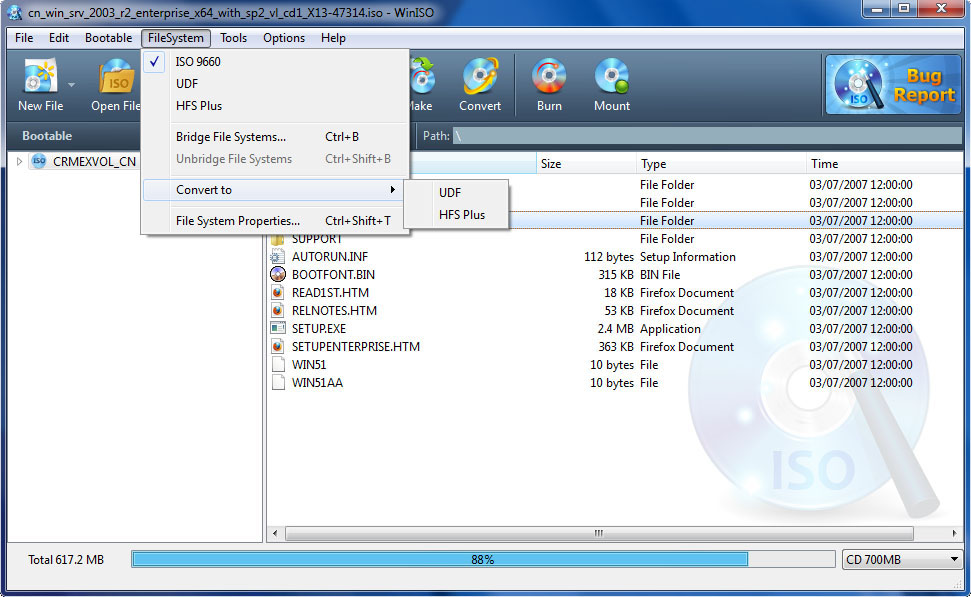
Click on it to view the full version.
"Use 'Tools' to make, convert, burn and mount Image files"
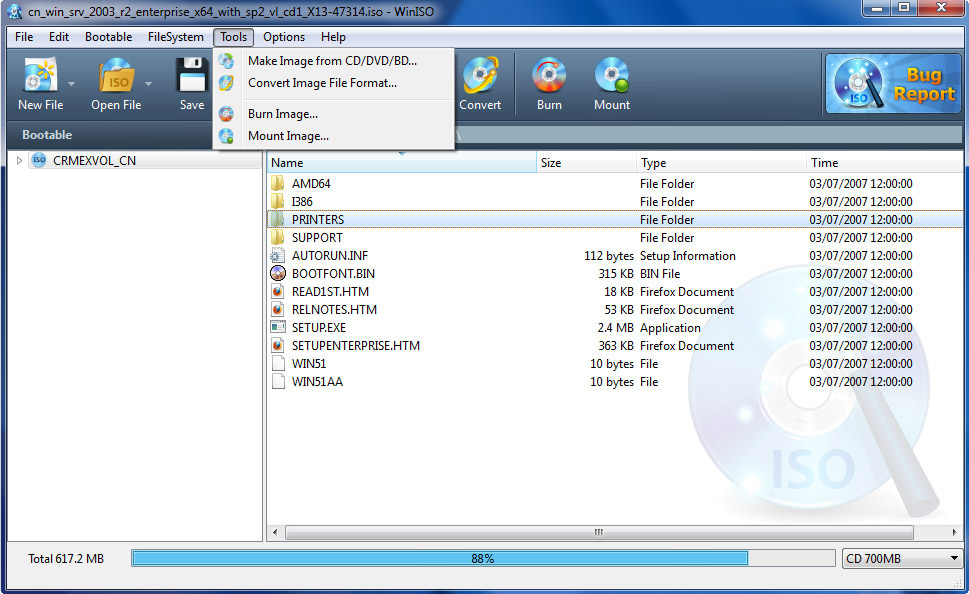
Click on it to view the full version.
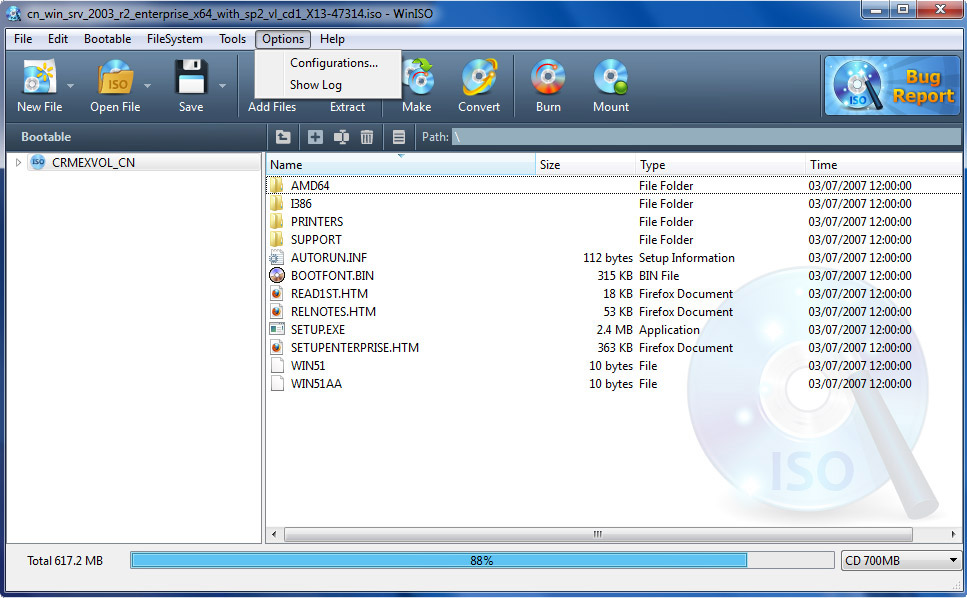
Click on it to view the full version.
"Use 'Configuration' under the 'Options' to choose the language you want."


