Professional ISO Software which can Edit ISO, Make ISO, Convert ISO, Burn ISO and Mount ISO

ISO to MDS Converter: As we know that we cannot burn ISO files to some special disc, we choose to convert the ISO to MDS.
Unfortunately, there are not so many tools and utilities can do this task for you. We have designed Win ISO to convert the formats of image files to each other. Furthermore, it is also an all-in-one software to fulfill your need in dealing with all image formats like ISO, NTG(Nero), MDF and MDS.
WinISO as the ISO to MDS Converter that can convert ISO to MDS. Easy operation with several clicks and stable converting speed are supported.
Here is a step-by-step tutorial of convert ISO to MDS
Step 1:
Free Download WinISO from our official website and install it. It will just take you several seconds. Run it after installation. Click the “Convert” button and the “Convert dialogue” will pop-up.
Step 2:
Press the “Browse” on the pop-up dialogue window. And select the ISO file you want to convert.
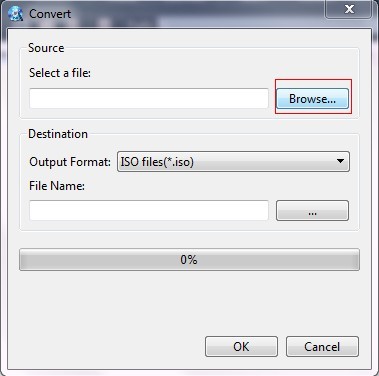
Step 3:
Select the Alcohol 120%(*.MDS*.MDF) format, and choose the folder you want to save the .MDS file.
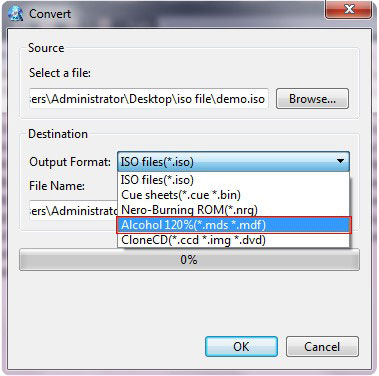
Step 4:
Click "Ok" to begin converting. After a few minutes, WinISO will successfully provide you the .MDS file you needed.
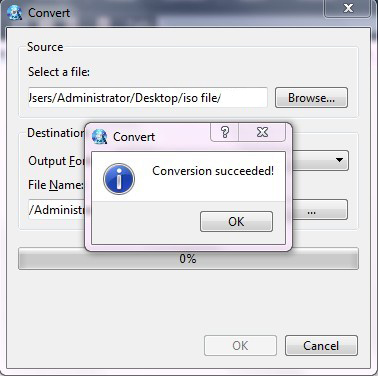
For ISO to BIN conversions, please click ISO to BIN
For BIN to ISO conversions, please click BIN to ISO to get more details.
For more guides, please take closer look here.
