Professional ISO Software which can Edit ISO, Make ISO, Convert ISO, Burn ISO and Mount ISO

Blu-ray to ISO Creator: Does the ever-so-complicated process of creating Blu-ray ISO file on your PC still bother you?
Never mind, WinISO as a Blu-ray to ISO Creator which is a quick and easy making Blu-ray to ISO mode for you to create a new Blu-ray ISO image file.
What is Blu-ray?
Blu-ray, also known as Blu-ray Disc (BD) is the name of a next-generation optical disc format. The format was developed to enable recording, rewriting and playback of high-definition video (HD), as well as storing large amounts of data. The format offers more than five times the storage capacity of traditional DVDs and can hold up to 25GB on a single-layer disc and 50GB on a dual-layer disc.
Here we'd like to show you an easy way to create Blu-ray to ISO file with WinISO.
Firstly, Free Download WinISO. Install and run it.
Step 1: Download the WinISO. Install and run it.
After installation, run WinISO. You can see the main interface as below.
Step 2: Click "Make" on the toolbar
Please click the "Tools" button, and then click "Make Image from CD/DVD/BD". Or you can directly click “Make” in the toolbar.

Step 3: Choose and Set destination
Dialog interface for “Make Image” will be pop-up. Select your Blu-ray Disc Drive that holds your Blu-ray Disc, Click "Destination" drop-down list to choose where and how you want to save the new Blu-ray ISO files. After that you can click the "Ok" button to begin making this ISO file.
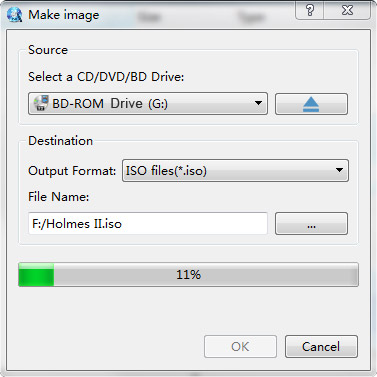
Okay, it's done.
For more guides, please take closer look here.
