Professional ISO Software which can Edit ISO, Make ISO, Convert ISO, Burn ISO and Mount ISO

Set Label name: In order to satisfy more users' demands, and to give their WinISO CD/DVD/DVD a personal or easy way to find label name, we now support requests for a personalized CD/DVD/Blu-ray Disc label name.
Before following the steps below, you should first insert your CD/DVD/Blu-ray Disc and make ISO image file from the CD/DVD/Blu-ray Disc Drive. Then open the ISO image file just created.
Step 1: Getting Started
Free Download WinISO from our official website and install it. It will just take you several seconds.
Step 2: Open an ISO file
Run WinISO and open the ISO file you made from the CD/DVD/Blu-ray Disc Drive.
Step 3: Right-click and then choose "Rename"
By right-clicking, a list of options will pop-up. You will see "Rename" option and click it.
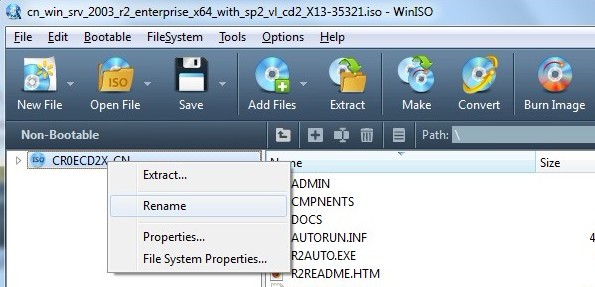
Step 4: Enter the name you need
Enter the label name you would like, then you will get a new name, once you have completed setting the CD-label name.
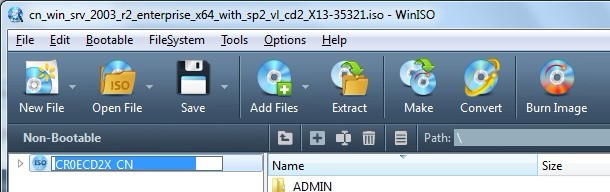
The new label name will not change your CD/DVD/Blu-ray Disc Drive's label; it only shows on your PC.
For more guides, please take closer look here:
System Requirement
