Professional ISO Software which can Edit ISO, Make ISO, Convert ISO, Burn ISO and Mount ISO

Windows 8 Pro has released now. The new features of Windows 8 are available here:
First of all, you should have Windows 8 iso file. You can download it from the website:
If you have got the Windows 8 Consumer Preview, you can update it to the Windows 8 Pro. Download Pro with special offer.
Before you installing Windows 8, you should know the system requirements:
Here we will show you how to create Windows 8 bootable DVD with WinISO step by step.
This article includes 3 steps.
Free Download WinISO from our official website and install it. It will just take you several seconds.
Step 1: Open Windows 8 ISO File
There are three ways to open Windows 8 ISO image file.
I. Please run WinISO. Click the "Open File" button on the menu
Step 2: Burn Windows 8 ISO image file
Select the “Burn Image..."option. Or you can click “Burn” on the toolbar. After that, the “Burn” dialogue will be pop-up. Press the “…”, choose the Windows 8 ISO file then click "Burn". After the progress is finished, you will get the Windows 8 bootable DVD.
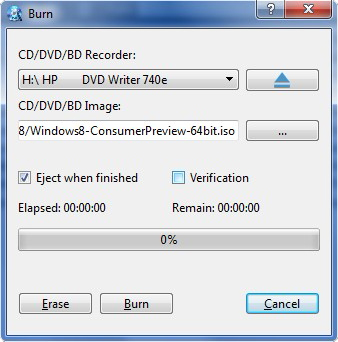
Step 3: Install Windows 8
Insert the Windows 8 bootable DVD into your DVD drive and don't forget to change the startup sequence of your computer. Following the instructions on the Startup menu in the BIOS Setup Utility, set the DVD drive to start first.
All of the preparation is OK. The last step is: restart your computer.
For more guides, please take closer look here.
