Professional ISO Software which can Edit ISO, Make ISO, Convert ISO, Burn ISO and Mount ISO

Bootable Blu-ray Disc Maker: A bootable disc is mainly for recovering your Operating System when it is crash. WinISO is the best tool to make bootable blu-ray Discs. It has the ability to set boot information, and generate the bootable ISO file then burn it onto bluray discs. We will show you how to make a bootable bluray disc easily.
WinISO can help you tell whether the ISO image file is bootable or not. Here, let’s put the “Non-bootable” ISO file as an example.
We will show you how to make a bootable bluray disc with WinISO.
Firstly, Free Download WinISO, and then install it.
Step 1: Install and run the software
After the installation, run the software. You can see the main interface as below.
Step 2: Make bootable ISO file
Open an ISO file which is non-bootable ISO. Then click "bootable" on the toolbar; choose the "Set Boot Image". Afterwards, choose the boot image file then click "open", the bootable bluray ISO file is done.
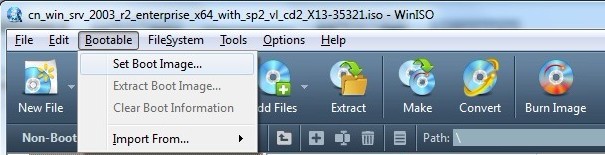
Step 3: Burn the bootable ISO file to Blu-ray disc
Prepare a blank Blu-ray disc, and insert to the BD Drive. Then click the “Burn” on the toolbar. Choose the BD drive you have and the bootable ISO you’ve just got. Everything is OK, Now click “Burn”. A few minutes, you will get a bootable Bluray disc. Now, you can use this bootable blu-ray disc to recovery your system.
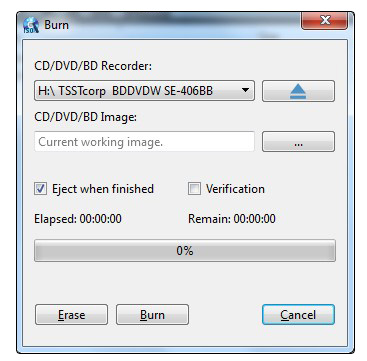
For more guides, please take closer look here:
